Second Life does Translation
I’ve just finished playing with a new release of the Second Lifeâ„¢ Snow Globe viewer. In this release, chat is translated automatically. The chat translation is not the default though, you need to select it from your Preferences, Text Chat and select the language the chat is translated to/from.

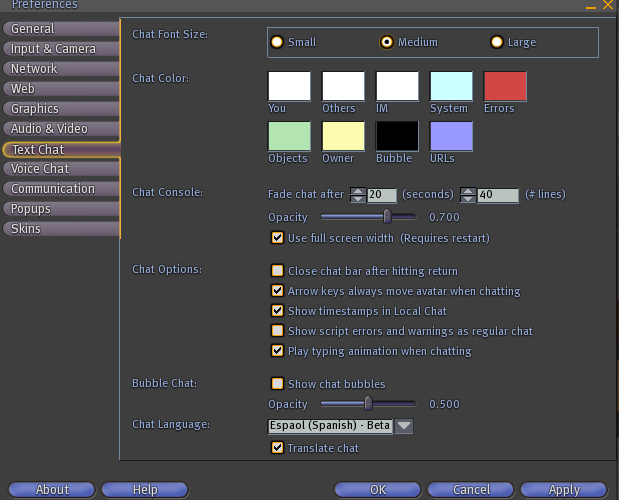
Second Life Prefrences for Text Chat
Once you’ve done this, you can now chat with a group of avatars and they will see your chat translated into the language you’ve selected in your prefences (see Chat Language above) and their chat will also be translated.
I teach accounting so you might wonder how this could affect me. Well not only does the chat translator work with avatar chat but it also works with object chat. That is, with the text an educational object is scripted to “say”. This could be objects used in an orientation for your students, or in learning objects. Now if a student is more comfortable in a language other then English, they can use the same objects you create and read the chat in their own language. For example see this image of my accounting equation providing feedback and notice that the text is shown in both English and Spanish.
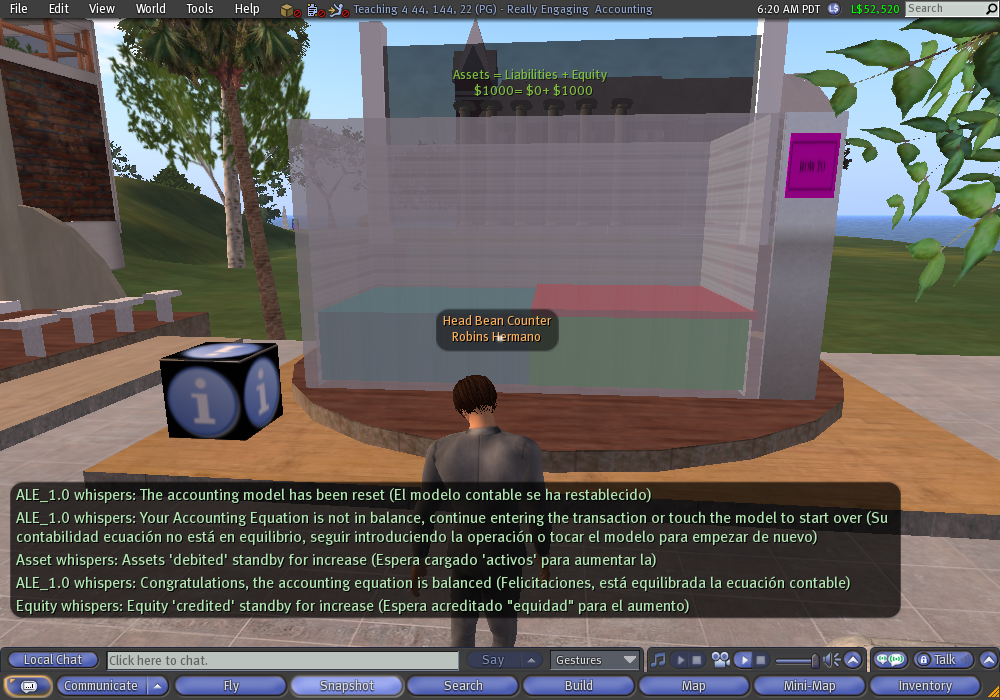
Second Life Translations
Now I don’t know Spanish so I can’t vouch for how good (or not good) they are, but I imagine they will only improve over time. Certainly if I was teaching a foreign language this would be a huge boon, but I can also see other possibilities, what if there were an accounting translation version? Accounting after all is the language of business, and many first time students struggle more with all the new terminology then with the actual number crunching.
To try it out yourself you need to download the beta Snow Globe Viewer, the links are provided below (Note: I was using the Mac version and it worked just fine).

